![[MAP Logo]](../../maplogo1.gif)
![[MAP Logo]](../../maplogo1.gif)
Dr. Kunio Takahashi,
Associate Professor,
Tokyo Institute of Technology,
2-12-1 O-okayama, Meguro-ku,
Tokyo 152-8552, JAPAN.
E-mail: takahak@mep.titech.ac.jp
Added to MAP: July 1999.
MAP_CRYSTAL_AView is an interactive program which produces pictures of multi-atomic systems and enables the user to rotate and view them from any desired orientation.
| Language: | Executable program only. |
| Product form: | Executable file and sample data files. |
| System requirements: | IBM PC/AT or compatible computer. Intel 8086 CPU or later/compatible. Windows 95, Windows 98, or NT4.0 (or later). |
MAP_CRYSTAL_AVIEW is an interactive program which is designed to produce pictures of multi-atomic systems and enables the user to rotate and view them from any desired orientation. As these pictures can be copied to the clipboard or to other files in scalable formats, this application is a useful aid in the preparation of scientific/engineering papers and reports. The software available on this website is Aview version 1.1.4 (6-7-1999). The latest version can be downloaded from the Aview homepage [1]. The user must provide in an input file the co-ordinates of each atom in the picture. Some of the features available in the program for modifying the form of the picture include:
AView uses two kinds of files to record details about the pictures: data files (filename.dat) and parameter files (filename.avp).
The data files must be produced by the user and provide information on the position (x,y,z) and type (Mi) of each atom in the picture. The format of the file is as follows:
C
C Comment lines in the file should begin with C
C
x1 y1 z1 M1
x2 y2 z2 M2
x3 y3 z3 M3
....
The following restrictions apply to the input data:
The data files are not modified in any way by the program. Some example data files (*.dat) are provided with the program.
The parameter files are created by AView to record the parameters used to draw the picture. e.g. atom size and colour; background colour; orientation; picture size.
| readme-e.txt | - | Instruction manual for the program. English version. | |
| readme-j.txt | - | Instruction manual for the program. Japanese version. | |
| history-e.txt | - | List of updates made to previous versions of the program. English version. | |
| history-j.txt | - | List of updates made to previous versions of the program. Japanese version. |
| *.dat | - | Sample data files. Further details can be found on the comment lines in the top of each file. | |
| *.avp | - | Sample parameter files. |
The file AView114.zip must be expanded using a suitable program such as WinZip. The only file needed to run the program is the executable file, AView.exe. It is recommended that the directories /doc and /sample and their contents are placed in the same directory as AView.exe. To run the program just double-click on the file AView.exe. Sample data files can then be read into the program by selecting the menu options `File' and `Open data file'. Further details can be found in the file readme-e.txt.
This program was compiled using MS-VisualC++6.0 Enterprise Version. All rights of this software are reserved by the author (Kunio TAKAHASHI) except for that part belonging to Microsoft. However, you may use, copy, and distribute this software for free. When redistributing this software, you are recommended to include at least all the files listed above. The author and distributor accept no responsibility for any results of using this software. The user must assume all risks when using it.
None.
No information supplied.
None.
Complete program.
C Scalable position data file C 5 atoms in a diamond structure C The nearest neighbour distance is 1 (normalized) C C 0 0 0 C 0 0 1 C DSQRT(8)/3 0 -1/3 C-DSQRT(2)/3 +DSQRT(2/3) -1/3 C-DSQRT(2)/3 -DSQRT(2/3) -1/3 C +0.000000000000E+00 +0.000000000000E+00 +0.000000000000E+00 Si_C C +0.000000000000E+00 +0.000000000000E+00 +1.000000000000E+00 Si_1 +9.428090415821E-01 +0.000000000000E+00 -3.333333333333E-01 Si_1 -4.714045207910E-01 +8.164965809277E-01 -3.333333333333E-01 Si_1 -4.714045207910E-01 -8.164965809277E-01 -3.333333333333E-01 Si_1
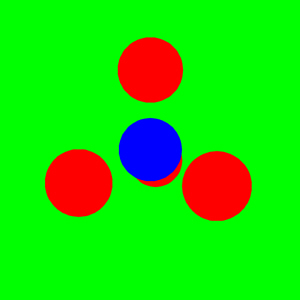
None.
atoms, image, picture, rotation
Download MAP files
Download program and data files
MAP originated from a joint project of the National Physical Laboratory and the University of Cambridge.
MAP Website administration / map@msm.cam.ac.uk